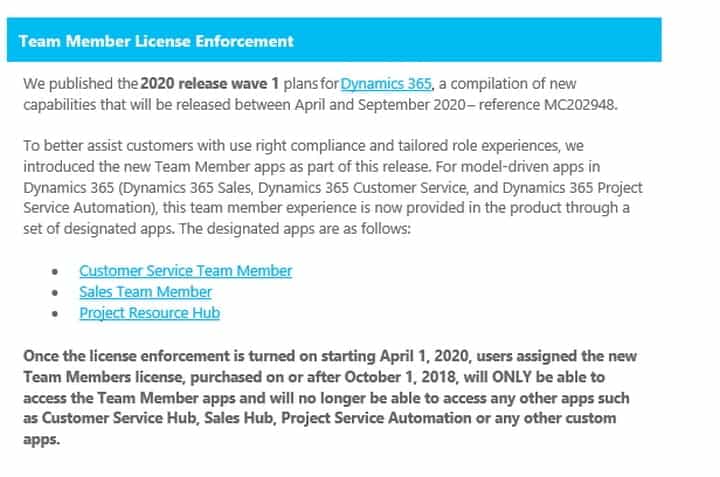Microsoft Dynamics 365 Team Member license cannot access CRM
The April 2020 Wave 1 release of Dynamics 365 CRM comes with a new Microsoft Dynamics 365 Team Member license. This new subscription license changes the way that users access your CRM. From some, their Microsoft Dynamics 365 Team Member license cannot access CRM in the same way as previously.
Microsoft has announced that starting in April 2020, along with their new Dynamics 365 Wave 1 2020 update, that they will be “tightening” their enforcement of the “previously loose” restrictions related to the CRM Team Member License which has limits on the number of entities, fields, and functions that can be performed.
The changes will be made via a new Team Member app which will show on user cloud-desktops (App Sync and Security will be required to view), Team Member users will no longer be able to access the full function CRM apps. Contact our team to talk about setting up a test plan or a broader CRM HealthCheck to review your CRM applications. Although there is a transition plan between April and June, we anticipate that some Endeavour clients who are actively using Dynamics 365 Team Member licenses may experience a significant impact.
For the first 10 clients, our CRM support team has been given the approval to offer a 1-hour free assessment to help review your Team Member scenarios and the potential impact to your subscriptions and user experience. www.endeavour365.ca/health-check/
Six steps to prepare and resolve the Team License
- Team license Assessment
- Determine who currently has Team Member license
- Identify any users who are in violation of the imposed restrictions
- purchase and reassign appropriate license for any users as needed (see license determination guide)
- Activate Team Member Apps (Customer Service Team Member, Sales Team Member)
- Add up to 15 selected Custom Entities to the Team Member Apps
- Update Security Roles and Assign
- Test, Train and Deploy